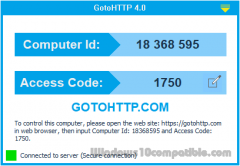GotoHTTP 5.5 Details
Freeware 642 KB
GotoHTTP is a online remote control tool, the smallest and simplest remote control software. User only needs to download the GotoHTTP software to the computer which is about to be controlled. The software is only hundreds of KB, no installation is required. It will display computer id and access code, to control the computer, open offical site gotohttp.com , input computer id and access code, then you can control it.
Publisher Description
 GotoHTTP is a online remote control tool. No matter where you are, use a web browser to control your remote work computer. Work from anywhere.
It is also the smallest and powerful remote control software, it can penetrate any firewall, as long as your network allows to browser web page, it will work. User only needs to download the GotoHTTP software to the computer which is about to be controlled. The software is only hundreds of KB, no installation is required, just run it. If user doesn't exit the program manually, it will start automatically on computer booted. On controlling side, user is not required to download any additional software or plugin. It uses web browser to control remote computer and transfer files, and allows multi-users to control one computer. So you can share the screen for presentation.
1. Access from anywhere. Use a web browser to control remote computer without installing any software or plugin.
2. Cross-platform. Control remote computer from Mobile device, Windows, MAC, Linux...
3. Unattended Access. Automatically started on system booted, user can remotely login the computer.
4. Soft keyboard support. User can send any keys to remote computer.
5. Clipboard synchronization.
6. Manage remote files, and transfer files between local and remote computer.
7. Full screen view mode, fit in window and actual size view mode. Auto scroll following the mouse if remote desktop is larger than local view.
8. Mouse wheel support.
9. Themes choice.
10. Self-adaptive on remote resolution changed
11. Wake on Lan
GotoHTTP is a online remote control tool. No matter where you are, use a web browser to control your remote work computer. Work from anywhere.
It is also the smallest and powerful remote control software, it can penetrate any firewall, as long as your network allows to browser web page, it will work. User only needs to download the GotoHTTP software to the computer which is about to be controlled. The software is only hundreds of KB, no installation is required, just run it. If user doesn't exit the program manually, it will start automatically on computer booted. On controlling side, user is not required to download any additional software or plugin. It uses web browser to control remote computer and transfer files, and allows multi-users to control one computer. So you can share the screen for presentation.
1. Access from anywhere. Use a web browser to control remote computer without installing any software or plugin.
2. Cross-platform. Control remote computer from Mobile device, Windows, MAC, Linux...
3. Unattended Access. Automatically started on system booted, user can remotely login the computer.
4. Soft keyboard support. User can send any keys to remote computer.
5. Clipboard synchronization.
6. Manage remote files, and transfer files between local and remote computer.
7. Full screen view mode, fit in window and actual size view mode. Auto scroll following the mouse if remote desktop is larger than local view.
8. Mouse wheel support.
9. Themes choice.
10. Self-adaptive on remote resolution changed
11. Wake on Lan
Download and use it now: GotoHTTP
Related Programs
Online Desktop Presenter
Present your windows desktop via Internet to any other user without any problems of firewalls nor any other security related installations. Transmit your screen content online via Internet or Intranet for presentations, trainings, sales conversations etc. to one or several...
- Shareware
- 20 Jul 2015
- 1.48 MB
Tipard Screen Capture Pro
As a powerful all-in-one video tool, Screen Capture Pro contains Screen Recorder, PPT Converter Pro, Video Converter, and DVD Creator. It enables you to record the screen, create DVD/Blu-ray disc and convert PowerPoint converting file. It is highly compatible with...
- Shareware
- 15 Apr 2021
- 293.26 MB
Tipard Screen Capture
Tipard Screen Capture can record screen, video, and audio you desire on computer. It allows you to select video size like full screen, customized size. It can also select the area that you want to record. Besides, you can choose...
- Shareware
- 06 Apr 2021
- 1.76 MB
Easyscreen Screen Capture
Capture and save any screen, crop screens, convert images to JPG images, embed text messages directly into images, add date/time to your capture, and print any screen. You can also capture pull down menus on other applications, use delayed captures...
- Shareware
- 20 Jul 2015
- 885 KB
SPX Instant Screen Capture
Capture anything from your monitor(s), annotate, and send to any pre-set destination. Zoom for better precision by rotating the mouse wheel while dragging with the mouse around the selected area. Once captured, the screenshot can be sent directly to clipboard,...
- Shareware
- 20 Jul 2015
- 1.15 MB